Suppose you have an idea of what you'd like to write. Then, you set out to draft the content with ChatGPT. However, you soon realize that ChatGPT can't tap into your mind to discover how exactly you want it to write something. After ChatGPT has tried its best, your call is to humanize the AI content to meet your expectations. In this article, we'll show you how to humanize AI content using ChatGPT and AI Bypass. Let's start.
 ChatGPT was built on a large language model (LLM). Its job is to get inputs called “prompts” and generate outputs, which are called “AI content.” How do you humanize AI content using ChatGPT? The answer lies in two words — prompt engineering.Prompt engineering entails optimizing the way commands or questions are presented to tools like ChatGPT. Such optimization guides the tool to generate answers that are more accurate, relevant, and of better quality. Below are five things that you should include in a prompt to get humanized AI content from ChatGPT:
ChatGPT was built on a large language model (LLM). Its job is to get inputs called “prompts” and generate outputs, which are called “AI content.” How do you humanize AI content using ChatGPT? The answer lies in two words — prompt engineering.Prompt engineering entails optimizing the way commands or questions are presented to tools like ChatGPT. Such optimization guides the tool to generate answers that are more accurate, relevant, and of better quality. Below are five things that you should include in a prompt to get humanized AI content from ChatGPT:
As you may have noticed, the output sounds very much like AI content. So, we told ChatGPT to “make it raw.” Here's how ChatGPT rephrased the introduction:
Comparing the first output with the second, we observed that the second sounds more human than the first.
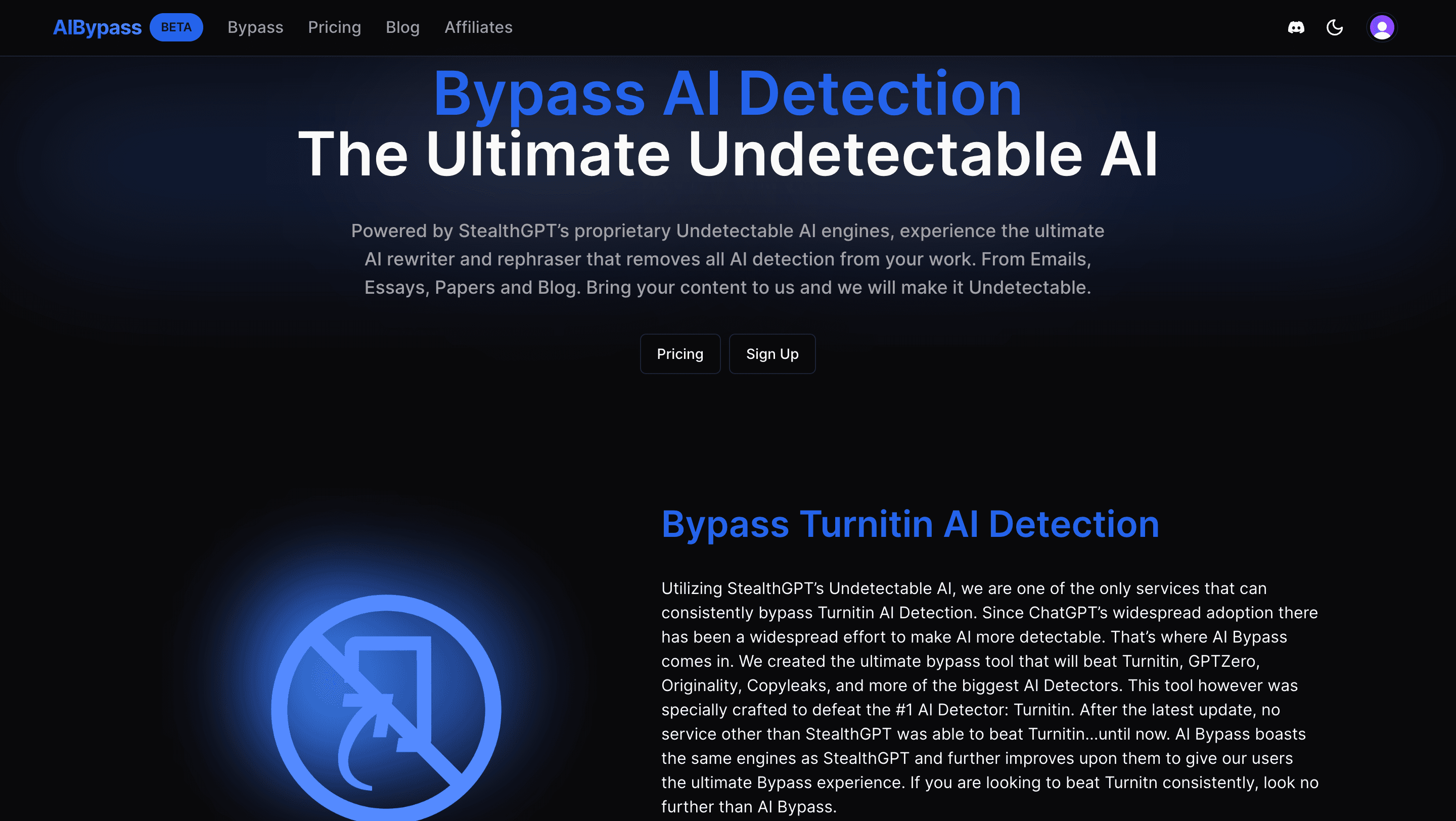 AI Bypass is a content paraphrasing software that helps to humanize AI content in a way that increases the writing's value, readability, expressiveness, and trustworthiness. This tool has been trained with the best methods for humanizing AI content, so it's more effective than ChatGPT.
AI Bypass is a content paraphrasing software that helps to humanize AI content in a way that increases the writing's value, readability, expressiveness, and trustworthiness. This tool has been trained with the best methods for humanizing AI content, so it's more effective than ChatGPT. Once ChatGPT 4 had our essay ready, we proceeded with humanizing it through AI Bypass. Here's how you can humanize AI content with AI Bypass too:
Once ChatGPT 4 had our essay ready, we proceeded with humanizing it through AI Bypass. Here's how you can humanize AI content with AI Bypass too: Keep in mind that you need to log in to your AI Bypass account to be able to humanize AI content with AI Bypass.
Keep in mind that you need to log in to your AI Bypass account to be able to humanize AI content with AI Bypass.
 Then, wait while AI Bypass paraphrases the AI content. When the content has been humanized, feel free to go through it. You'll notice a big difference between how the content sounds before AI Bypass humanized it and how it sounds after humanization.
Then, wait while AI Bypass paraphrases the AI content. When the content has been humanized, feel free to go through it. You'll notice a big difference between how the content sounds before AI Bypass humanized it and how it sounds after humanization.
 Translation? AI Bypass is so good at humanizing AI content that GPT Zero can't distinguish between human content and AI content that's been humanized by AI Bypass.
Translation? AI Bypass is so good at humanizing AI content that GPT Zero can't distinguish between human content and AI content that's been humanized by AI Bypass.
 Both scan results above imply that any AI content paraphrased with AI Bypass is safe from AI detection.
Both scan results above imply that any AI content paraphrased with AI Bypass is safe from AI detection.
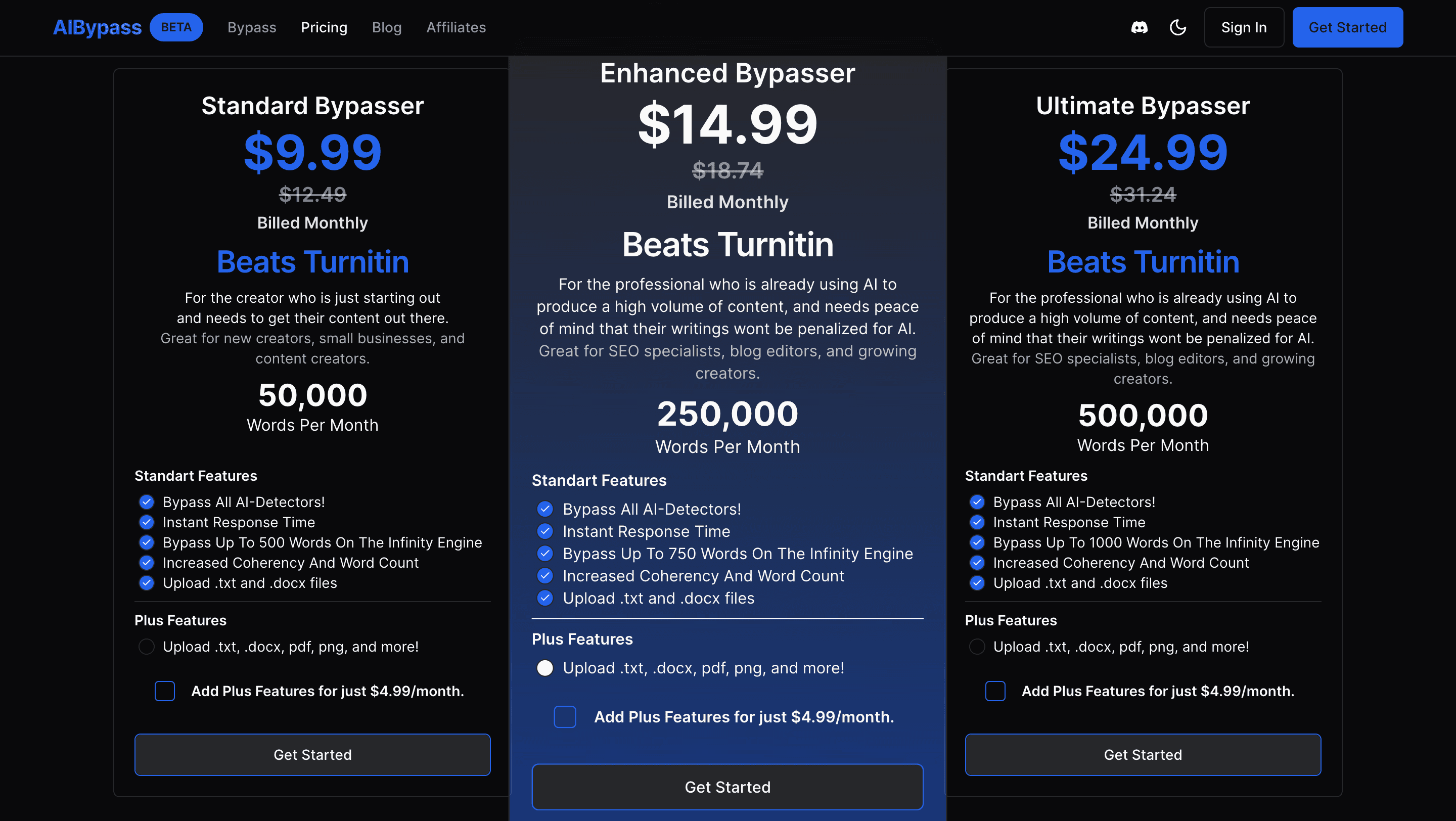 To gain access to AI Bypass, subscribe to any of these plans:
To gain access to AI Bypass, subscribe to any of these plans: Of all reasons why you may want to humanize AI content, avoiding AI detection is the most paramount. If it were up to you, you wouldn't really care about the fact that you wrote content with AI. However, for your writing to be successful, it has to please your readers. They care a lot about whether or not you write content with AI, and they prefer that you don't use AI for content writing. How then do you tweak AI content to satisfy your audience? By humanizing the AI content. Based on everything we've discussed in this article, it's clear that the safest, most reliable, and cheapest way to humanize AI content is to use AI Bypass. If you haven't joined AI Bypass yet, do that now.
Of all reasons why you may want to humanize AI content, avoiding AI detection is the most paramount. If it were up to you, you wouldn't really care about the fact that you wrote content with AI. However, for your writing to be successful, it has to please your readers. They care a lot about whether or not you write content with AI, and they prefer that you don't use AI for content writing. How then do you tweak AI content to satisfy your audience? By humanizing the AI content. Based on everything we've discussed in this article, it's clear that the safest, most reliable, and cheapest way to humanize AI content is to use AI Bypass. If you haven't joined AI Bypass yet, do that now.
What Is AI Content?
For the sake of this article, AI content is anything written by an AI software such as ChatGPT. Besides ChatGPT, you may have come across several other AI writing tools, from Google's Gemini to Microsoft's Copilot. Each of these tools promises a different level of speed and efficiency at content writing.Be that as it may, there are two things that no AI writing tool promises: accuracy and human-like writing. Why is that? Beyond the fact that AI is prone to making mistakes and getting its facts mixed up, AI writing tools are trained on human-written content on the web. When you ask an AI writing software to write something for you, it spins all that data and generates an answer that's based on the data.Essentially, what the AI tool writes for you is usually a boilerplate, lower-quality replica of what a human has written online. This AI content can't match the quality of content written by humans unless it's “humanized” (i.e made to sound like human writing).How to Humanize AI Content Using ChatGPT

Tone
The default tone of ChatGPT, as described by ChatGPT itself, is neutral, informative, and clear. While generating AI content, ChatGPT prioritizes clarity over everything else. All it has to do is to communicate information to the reader in a manner that the reader would understand. However, ChatGPT's neutral tone is weak and tiring.If you want ChatGPT to humanize content for you, you need to indicate the exact tone you want it to adopt when generating the content. Would you prefer a formal tone? An informal one? A conversational vibe? A mix of tones? Tell ChatGPT.Alternatively, you can send ChatGPT a sample of the type of content that you want it to create for you. Ask it to analyze the content's tone. After ChatGPT describes the tone, tell ChatGPT to create content that conforms to that description.After you've been able to specify the tone you'd love the content to have, add that ChatGPT should make the AI content sound “raw.” We've found that ChatGPT is more inclined to humanize content when you ask it to make the content sound raw. Curious about whether or not this is true? Let's find out.We sent ChatGPT this prompt: Write an introduction to an article about how to humanize AI content in a conversational tone.” Here's a screenshot of the output:
As you may have noticed, the output sounds very much like AI content. So, we told ChatGPT to “make it raw.” Here's how ChatGPT rephrased the introduction:

Comparing the first output with the second, we observed that the second sounds more human than the first.
Voice
Humans usually write in active voice while AI writing tools are more likely to generate content in active voice. To humanize AI content, tell ChatGPT to write or rewrite (as the case may be) the content in active voice.POV
By default, ChatGPT writes from the third person point of view (POV). The third person POV is impersonal. To help ChatGPT make content sound human, instruct the tool to write from the first or second person POVs.Cut Fluff
If you use some other AI writing tool to generate AI content and want to humanize it with ChatGPT, prompt ChatGPT to remove fluff from it. If you're using ChatGPT for AI content generation, emphasize that you want it to go straight to the point. Although there's no guarantee that it won't veer off course occasionally, it's more likely to stay on track if you tell it to go straight to the point.Add Real Life Experiences
AI has no personal experience to share. Thus, AI content on a subject will contain the general facts about that topic but no anecdotes on it. To humanize AI content, find a way to incorporate real-life examples into the content. You're probably thinking, “How do I get AI to cite real life experiences?” It's simple. Summarize one or two relevant experiences and task ChatGPT to insert these summaries at appropriate points in the AI content.For instance, you're using ChatGPT to write a review of Originality.ai and you've personally tested Originality.ai to see if it can detect AI content that's been paraphrased by a tool like AI Bypass. You can ask ChatGPT to sneak in some lines concerning how you felt about Originality.ai’s interface and the outcome of the test.What if you don't have any experience with the subject matter? What if, as an example, you're writing an article about whether or not influencers should use influencer marketing agencies but you've never helped a brand with influencer marketing or being an influencer yourself? Relying on your personal experiences in this instance would be pointless. In this case, you need to mention real life examples or the experiences of others that relate to the subject matter. Find real stories about how influencer marketing agencies may have helped influencers in the past. Brief ChatGPT about those stories and ask it to weave them into the article.Please bear in mind that prompt engineering isn't as easy as it seems. It could take multiple tries and regenerations for ChatGPT to understand what you want it to do. Don't give up if ChatGPT doesn't give you what you want on the first try. Refine your prompts until ChatGPT has humanized the AI content.How to Humanize AI Content Using AI Bypass
The second and faster way to humanize AI content is through AI Bypass. AI Bypass cramps all the processes above into less than two minutes of paraphrasing. Also, content humanized with AI Bypass is more refreshing and way more capable of bypassing AI content detection software than content that's been humanized with ChatGPT. Let's get down to the nitty-gritty of what AI Bypass is and how to use AI Bypass to humanize AI content.What Is AI Bypass?
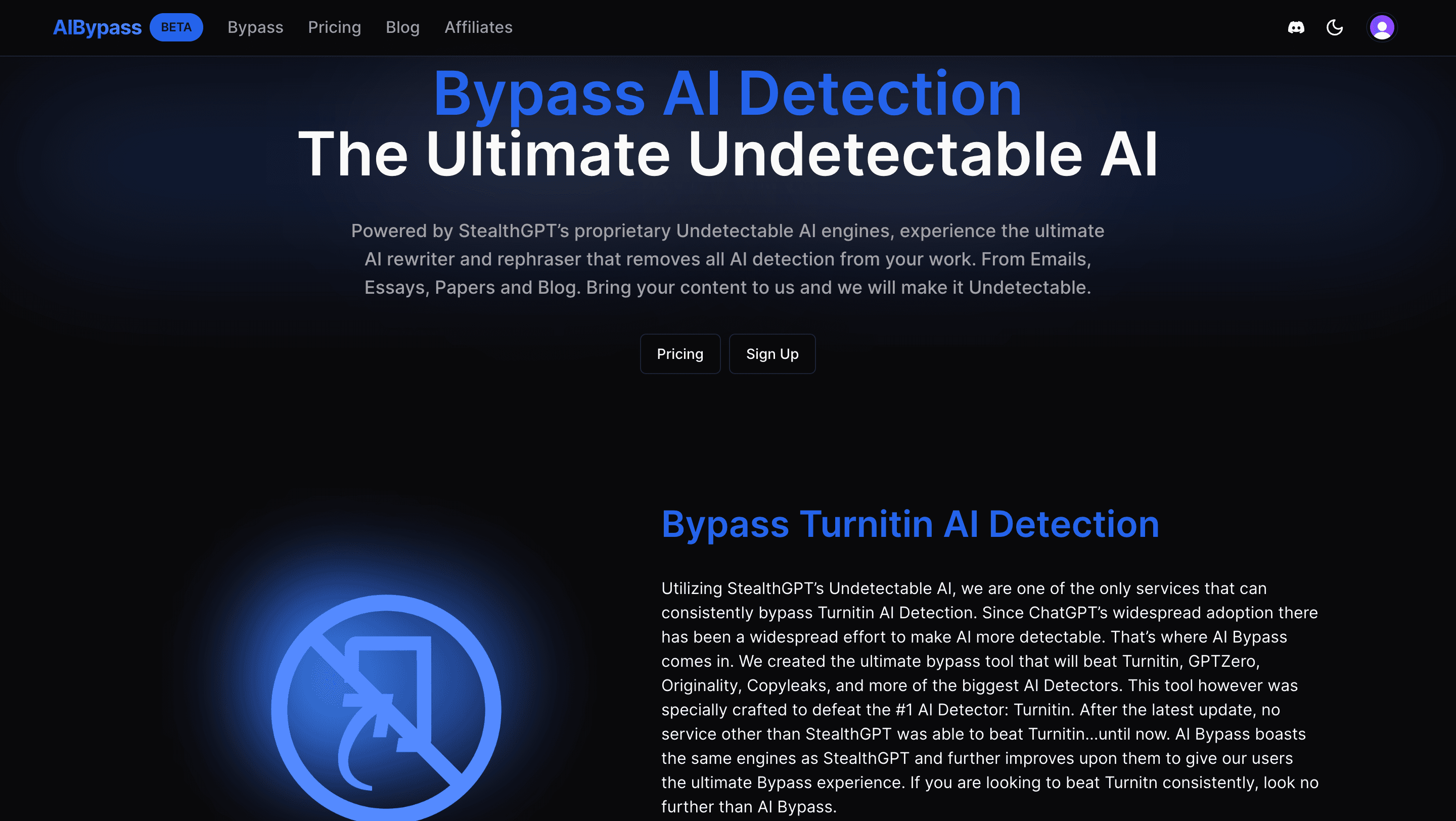
How to Humanize AI Content through AI Bypass
In this section, we'll explain how you can humanize AI content with AI Bypass. If you haven't created content with AI, please do so. We requested ChatGPT 4 to generate a 2000-word essay about the walking dead universe.
Paste the AI content in AI Bypass
After the AI writing tool you used has created the content for you, copy it and paste it in AI Bypass.
Adjust the Settings for Humanizing the AI content
There are only two settings that you need to adjust in AI Bypass. They are:- Undetectability mode: The mode that's safest for AI Bypass to operate in when humanizing AI content is the “medium” mode. This mode ensures that AI Bypass makes the AI content completely undetectable by AI content detectors. In addition, the AI content retains coherence and clarity after AI Bypass has humanized it.
- Undetectability tone: What tone do you want the AI content to be in? Please bear in mind that regardless of which tone you choose, AI Bypass will humanize the AI content perfectly.

Direct AI Bypass to Humanize the AI Content
Click “Bypass AI Detectors.”
Can You Avoid AI Detection By Using AI Bypass to Humanize AI Content?
One of the reasons why you want to humanize AI content is to help it bypass AI detectors. That said, can the AI content humanized by AI Bypass avoid AI detection? There's only one way to find out: by scanning the humanized AI content with an AI detection software. For the purposes of this article, we used GPT Zero and Originality.ai.Avoiding Detection by GPT Zero
We copied the content humanized by AI Bypass and pasted it in GPT Zero. GPT Zero scanned the AI content paraphrased by AI Bypass and concluded that there was a 98% probability that the content was human.
Avoiding Detection by Originality.ai
When Originality.ai scanned the ChatGPT essay that we humanized with AI Bypass, Originality.ai predicted that there was an 89% chance that the essay was written by a human and an 11% chance that it was pure AI content.
How Much Does It Cost to Humanize AI Content?
AI Bypass Pricing
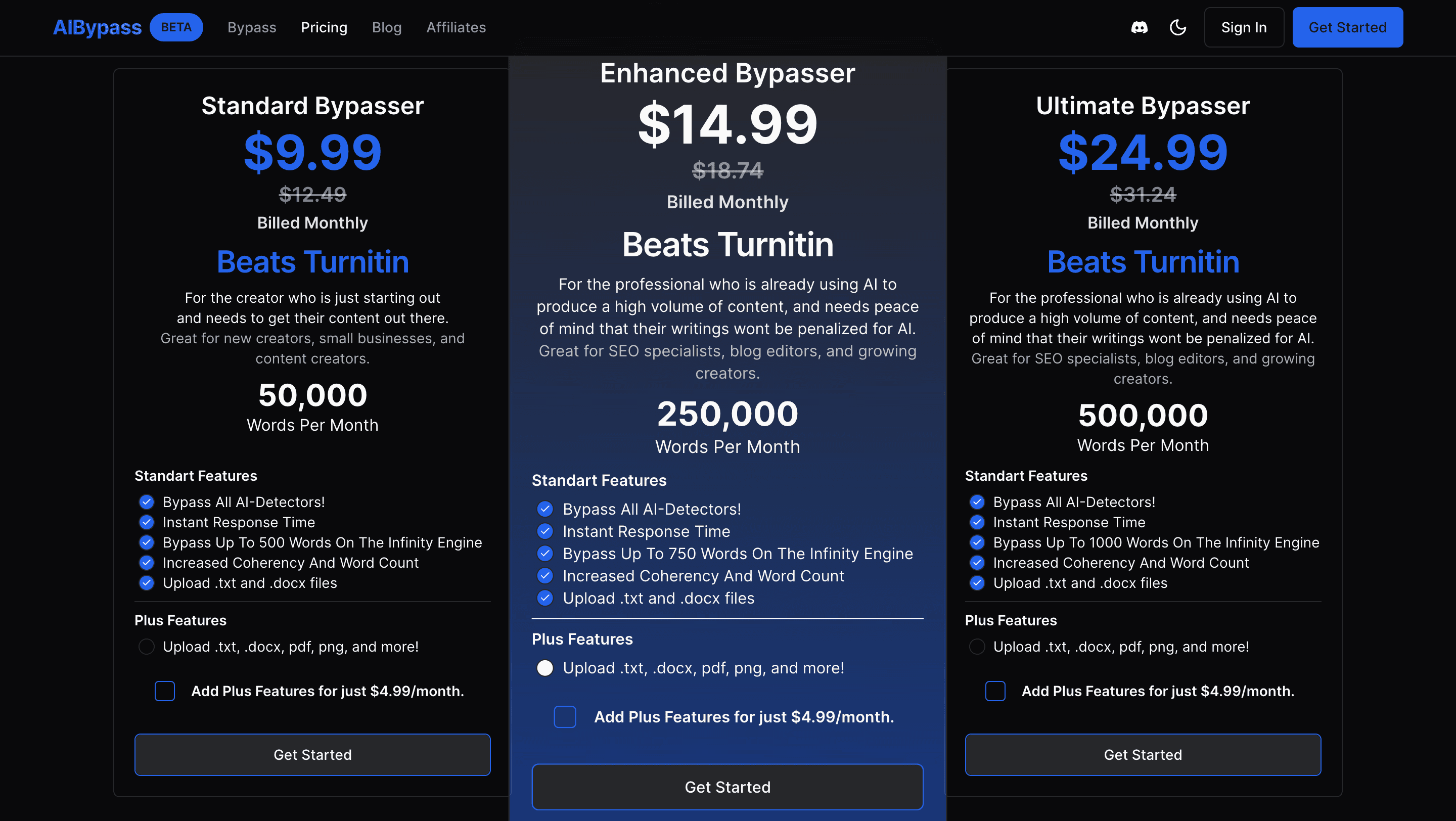
- Standard Bypasser: $9.99 per month
- Enhanced Bypasser: $14.99 per month
- Ultimate Bypasser: 24.99 per month
Cost of Humanizing AI Content with ChatGPT
The process of humanizing AI content with ChatGPT is complicated. You could easily spend one hour or more to humanize 1000 words of AI content with ChatGPT.To save your time, you may want to hire a professional writer or editor to humanize the content for you. More often than not, these writers will make use of ChatGPT in the process of humanizing AI content.How much will they charge? The lowest we've seen an editor charge is $1.50 per 1000 words. $1.50 multiplied by 50 is $75. So, while AI Bypass can humanize 50,000 words of AI content for $9.99, an editor using ChatGPT will collect $75 to do the same thing.Conclusion


